 |
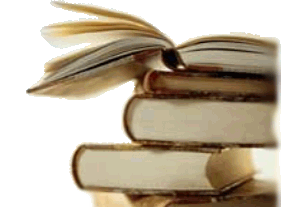 |


|
|||
|
Newest version: 3.1 (released September 12, 2018) - This version fixes a bug in the indexer, adds several improvements to guitar tablatures, and improves XeTeX compatibility. See the release notes for details. |

|
Windows DownloadsTo use the Songs software on Windows, you will first need to download and install three other free software packages if you don't already have them:
Once you've done that, download and run the Windows self-installing executable:
Unix DownloadsOn Unix, the songs software is provided as a .tar.gz archive containing LaTeX2e source files, LuaTeX source code, and Vim script files. To compile the software, you will need:
Once you have the above, download and unzip the following .tar.gz archive. The top-level README file in the archive contains detailed installation instructions.
Raw Style FileIf you don't want to bother with installers, you can download the LaTeX style file directly and manually copy it into an appropriate directory on your system. Without the installer you will not have support for index-generation, Vim syntax-highlighting, or sample documents.
SourceForge Project PageAlternatively, you can visit the SourceForge project home page and download source code or self-installers from there. You can find it at: |